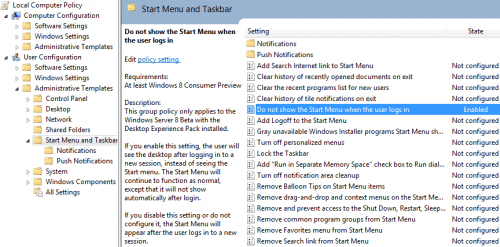Anxious to see what new Group Policies will be coming with Windows 8? You can dive into the Windows 8 Release Preview or the Server 2012 Release Candidate. However, if you’re just looking for a reference, Microsoft has you covered.
You can find an Excel spreadsheet with all the details for the over 3,400 policies that will be able to be configured for Windows Server 2012 and Windows 8. The Excel file is called WindowsServer8BetaandWindows8ConsumerPreviewGroupPolicySettings.xlsx and can be downloaded from Microsoft.
That same location also has Excel files for policy settings available in previous operating system.
You can read more about policies that will allow you to control Windows 8 computers in your domain.
- Turn off PIN logon and picture password logon
- Hide the ‘Show password’ button
- Separate Internet proxy servers for Metro style apps
- User management of sharing account info with metro-styled apps
And many more.
If you don’t want to read through the Excel document, you can explore with an install of Windows 8 or Server 2012. Just go to the Start Screen and type ‘edit group policy’ . Click the entry under Settings that comes up.
You will then be able to explore the Local Computer Policy with the tree structure you are probably more familiar with.
For an example, Do not show the Start Menu when the user logs in is a new policy. Unfortunately, it only works on Server 2012.
This group policy only applies to the Windows Server 8 Beta with the Desktop Experience Pack installed. If you enable this setting, the user will see the desktop after logging in to a new session, instead of seeing the Start menu. The Start Menu will continue to function as normal, except that it will not show automatically after login. If you disable this setting or do not configure it, the Start Menu will appear after the user logs in to a new session.
With Windows 8 and Server 2012 still in their pre-release versions, available policies could change but taking an early look at what is coming down the pipe would still probably be worthwhile.