On the current page that Adobe uses to provide Enterprise distributions of Adobe Flash Player, a new warning is at the top of the page. It states that the current page is being decommissioned on January 22nd, 2016.
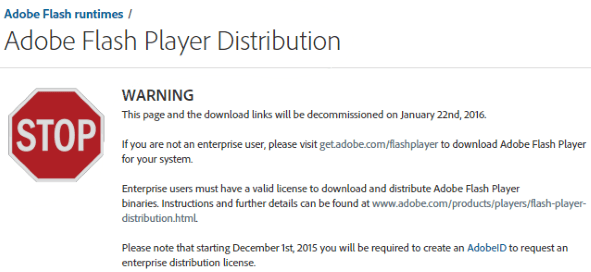
A new page has been brought up and uses a parameter in the URL to provide authorization to the download links. This would allow Adobe to track any organizations that have a distribution agreement that leak the URL to the general public. Adobe wants the general person to download Adobe Flash Player through the public website https://get.adobe.com/flashplayer/. Even though this is often bundled with additional software, or maybe ‘because’ it is bundled with software, Adobe directs the public that direction. Enterprises are provided more clearly the version numbers available and different formats of the installer including EXE, MSI, or a ConfigMgr SCUP catalog.
In order to receive your download URL to the enterprise Adobe Flash Player download page, you must apply for a license. This is true even if you just applied, as I did about a week earlier to renew my license. Learn more about distributing Flash Player within your closed intranet from the Adobe Flash Player Distribution page, which has a link to apply for a license.
The form is a little tedious and does not exactly line up with simply wanting to keep Flash Player up to date on your organization computers but you can make it work and it is not that time consuming. You will verify your email address and upon approval, you will receive the email to the new URL with your authorized parameter. Without the parameter, the page only displays the default distribution information without any downloads.
Apply for a license before January 22nd, 2016 and you won’t miss anything when it comes to downloading Adobe Flash Player for the enterprise.

