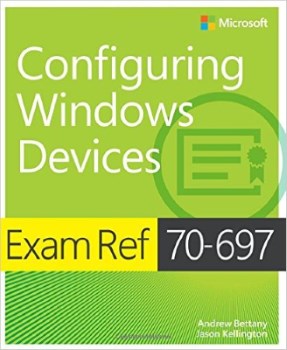This Spring, I studied for, took, and passed the Microsoft Windows 8.1 MCSA certification exams. With Windows 10 announced and around the corner, Microsoft offered a promo – if you earned the Windows 8.1 MCSA before May 31st, 2015, you could take the Windows 10 MCSA exam for free. As part of the “Step up to Windows 10” offer, you must take the 70-697 exam by May 31st, 2016. With a deadline on the horizon, it’s time to look for available resources.
In October, a post to the Microsoft Born To Learn blog clarified that there will not be a Windows 10 MCSA. Instead, passing exam 70-697 will earn the credential “Specialist: Configuring Windows Devices” credential. Successfully passing exams 697, 695, and 696 can be combined to earn the “MCSE: Enterprise Devices and Apps” credential. The 70-697 exam is still in beta and it would be wise to wait for it to come out of beta to take advantage of the Second Shot safety net which allows you a free second attempt at the exam if your first attempt is not a pass.
The first step to preparing for any exam, in my opinion, is to understand the objectives of the exam. We can find that from the Microsoft Learning site for Exam 70-697. As it is still listed as beta, these objectives could change, so check the site frequently for updates while you are preparing for the exam. The objectives include:
Manage identity (13%)
- Support Windows Store and cloud apps
- Support authentication and authorization
Plan desktop and device deployment (13%)
- Migrate and configure user data
- Configure Hyper-V
- Configure mobility options
- Configure security for mobile devices
Plan and implement a Microsoft Intune device management solution (11%)
- Support mobile devices
- Deploy software updates by using Microsoft Intune
- Manage devices with Microsoft Intune
Configure networking (11%)
- Configure IP settings
- Configure networking settings
- Configure and maintain network security
Configure storage (10%)
- Support data storage
- Support data security
Manage data access and protection (11%)
- Configure shared resources
- Configure file and folder access
Manage remote access (10%)
- Configure remote connections
- Configure mobility options
Manage apps (11%)
- Deploy and manage Azure RemoteApp
- Support desktop apps
Manage updates and recovery (10%)
- Configure system recovery
- Configure file recovery
- Configure and manage updates
This gives quite a variety of information to familiarize yourself with. The next step is to get a copy of Windows 10 Enterprise to get your hands on the real deal. You can download a 90-day evaluation copy of Windows 10 Enterprise from TechNet. You might also check out an InTune trial and other Microsoft services related to these objectives.
Beyond keeping up with Windows 10 developments and other related services, which might be difficult given Microsoft’s plan for two major updates a year. (Windows 10 v1511 update delivered last month was the first.) I like to stick to books written towards the exam. Microsoft Press already has a book published for Exam Ref 70-697, Configuring Windows Devices. The book is organized like the exam objectives and gives a good once-over of the entire subject matter. It is a part of the same series but with different authors as the Exam Ref 70-687 and Exam Ref 70-688 books that I studied from for the Windows 8.1 MCSA.
Other books that can help prepare for the exam include Windows 10 Inside Out and MCSE Exam 70-697 Configuring Windows Devices Unofficial Self-Practice Review Questions: 2015/16 Edition.
It is still pertinent to not only get your hands on the actual product but get in up to your elbows with available settings and getting them into a state where you have to figure out what is broken and resolve the issue. This can be difficult with certain items like VPN, MDM, BitLocker, and other features that require additional infrastructure.