One of my clients qualify for the avast! Free for Education program. At my suggestion, they applied and were approved. While remaining license compliant with a free antivirus beforehand, as I would come to find out, it didn’t quite do the job. Not only did it allow malware onto clients but it also had no central management. It was free and the environment is small enough I could run around and manage it but with Avast’s program, I am delighted to have a central console where I can keep my finger on the pulse of the whole organization.
I have experience with McAfee’s ePolicy Orchestrator and Symantec Endpoint Protection Management as far as centrally-managed antivirus goes and I think Avast might be my favorite. It’s hard to truly say that because the network environment with Avast is so much simpler than the others.
That being said, Avast’s installation was a breeze and the management console is intuitive and empowering. You can see the status of the network at a glance from the summary dashboard.
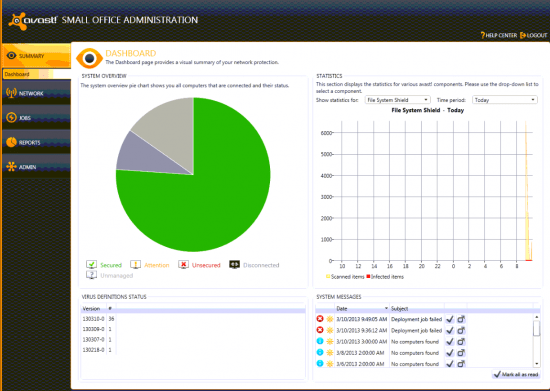
The console was able to auto-detect my network of computers just fine. From there, I was able to organize the clients and then assign group settings, giving me complete control over the Avast client on each computer.

The Scheduler section under Jobs allows you to deploy avast remotely, start scans, and accomplish many other tasks automatically. The default jobs get you started but you can create your own jobs if you need more flexibility or more complicated tasks. I was able to remotely deploy Avast in a straight forward manner in conjunction with using Group Policy to enable file sharing. I deployed Avast and scheduled a full system scan and found a few pieces of malware that the previous antivirus protection allowed to sneak in on the clients.

I also get reports sent to me daily so I can keep an eye on the computers there even if I’m not there regularly. Those reports are quite useful and make it quite simple to forward along to the client to keep them in the loop of how their environment is doing.

I am very grateful for Avast’s Free for Education program. The non-profit organization would not have been able to afford a full system suite like this and avast! makes it such a simple system to manage I can use it as “set and forget” or very “hands on” to get all the information I want to keep a secure computing environment. The central management also gives me a consistent configuration so I can set exclusions or enable/disable various functions without having to run around the entire building.
Check out www.avast.com/en-us/education for more details to see if your organization might qualify.