WordPress and many other CMS have the ability to schedule posts for a future publication date. I use this for scheduling posts for 404 Tech Support over holidays and vacations when I’m nowhere near a computer. With WordPress plugin, Future Posts Calendar, this built-in functionality can become far more manageable.
Future Posts Calendar provides a calendar to the right of the WordPress editing box. There are no settings to configure, it just appears and shows the current month or any future months that have posts scheduled. This might be problematic if you have posts scheduled far down the road but in my experience it has worked out well with 3 months fitting just fine on the side.
One subtle trick the plugin has up its sleeve is that you can click on a date on the calendar and it will automatically change the date to match in the “Publish Immediately/Scheduled for” field inside the Publish frame.
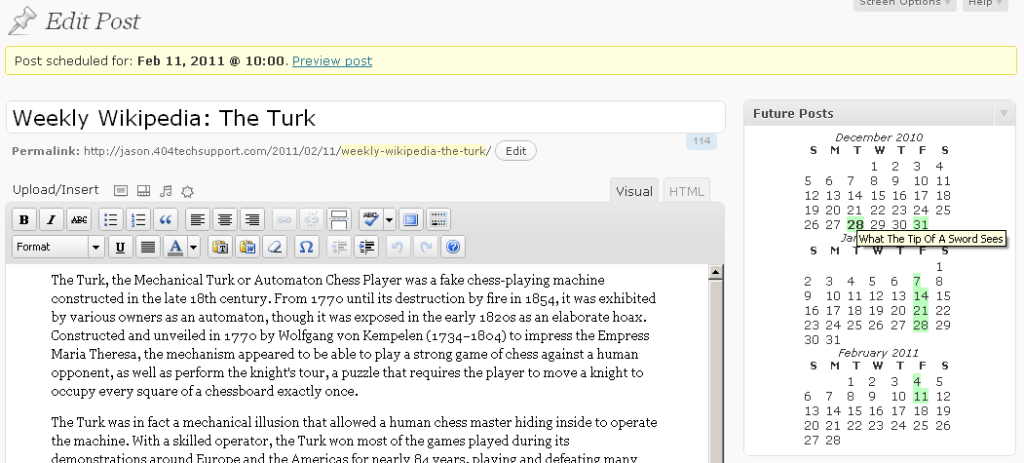
You can hover over a date with posts scheduled on it to see the titles of the upcoming posts. Those dates with scheduled posts are color coded. The current date is bolded and dates with posts schedules are highlighted:
- green = 1 post
- light blue = 2 posts
- blue = 3 posts
The plugin also provides a widget that you can stick in your blog’s sidebar, allowing your visitors to know about posts to come.

In addition to the post editing page and a widget on your blog, you can also add the calendar to your WordPress dashboard.
If you want to add a widget to your dashboard, uncomment the line
add_action('wp_dashboard_setup', 'fpc_setup_dashboard_widget');in the future_calendar.php file.
Thanks to Aaron Harun for the useful Future Posts Calendar WordPress plugin.